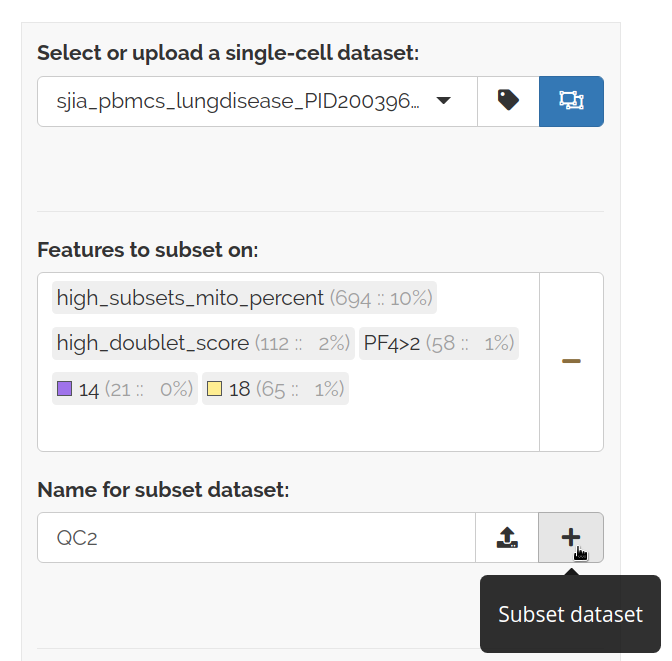Subsetting
How to customize QC and clustering.
Specify cells
Select a dataset and click the toggle to open subset controls:
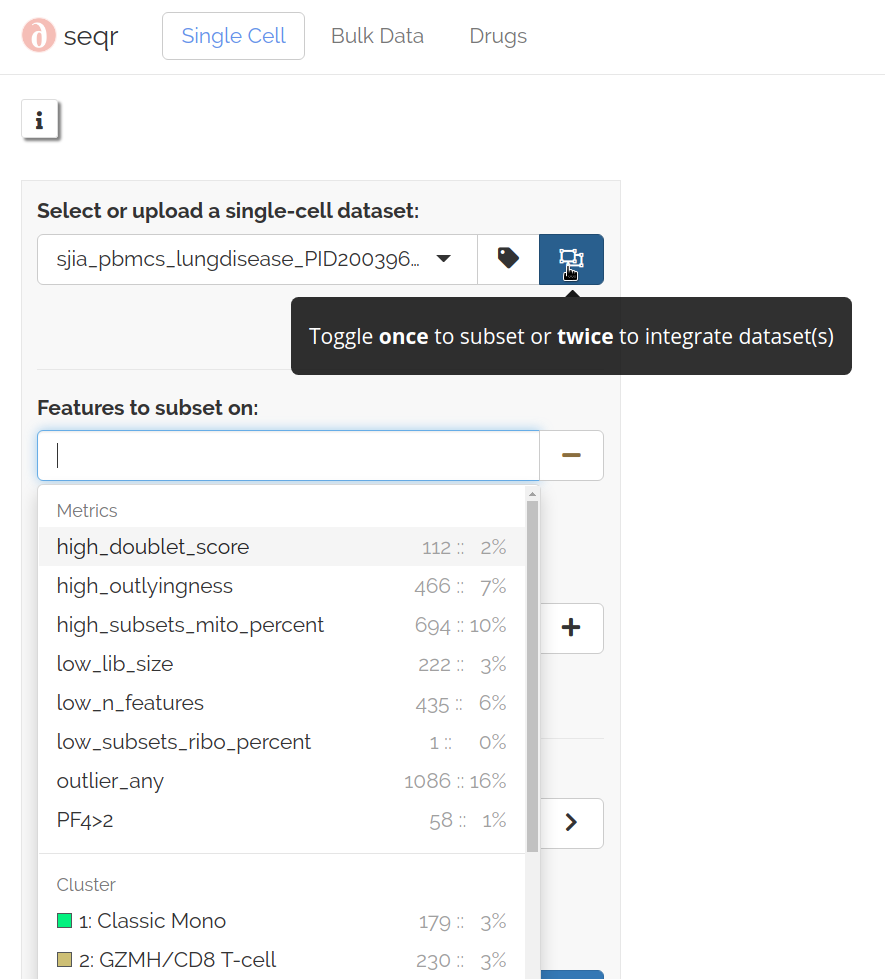
You can subset based on default QC metrics, saved QC metrics, and clusters.
Exclude or include selection
Subsetting can be set to either exclude (default) or include cells that match the selected criteria:
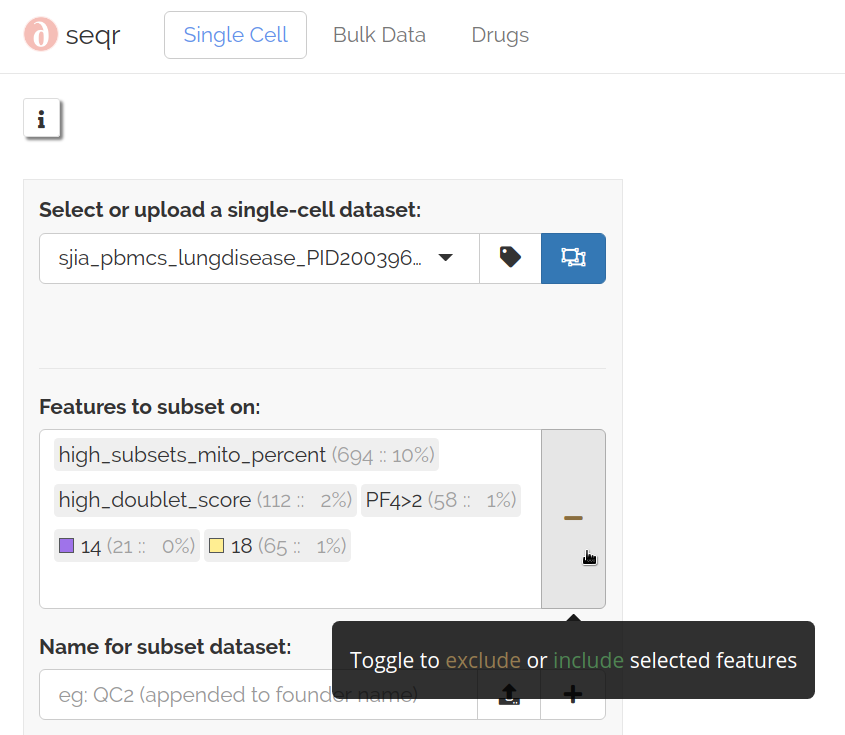
Inclusion is usefull for selecting cells of interest to be re-clustered. This will generally increase the number of clusters as highly variable genes will be specific to the selected cells.
Custom genes for clustering
You can optionally specify a priori genes of interest to focus on specific biologic questions:
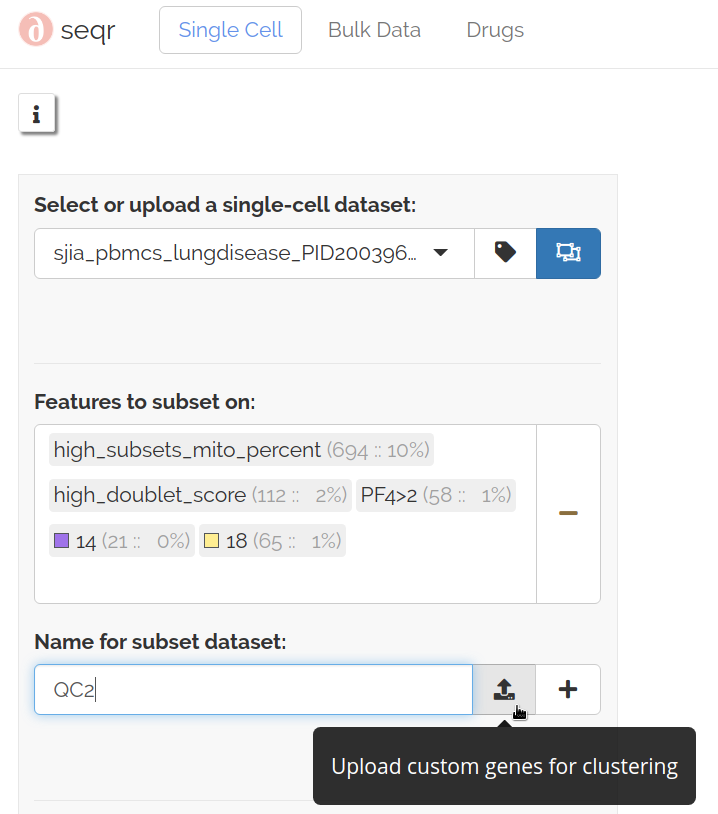
Upload custom genes as a text file with one HGNC symbol per line.
Example file with genes that distinguish M0, M1, and M2 macrophages.
Example file with genes that distinguish M0, M1, and M2 macrophages.
Submit subset
To begin subsetting, add a tag to append to the founder name and click the submit button: