Import Dataset
How to upload your bulk data.
Upload data
To create a bulk dataset, click Add Datasets in the secondary navigation bar to open the upload modal. Then upload human fastq.gz files.
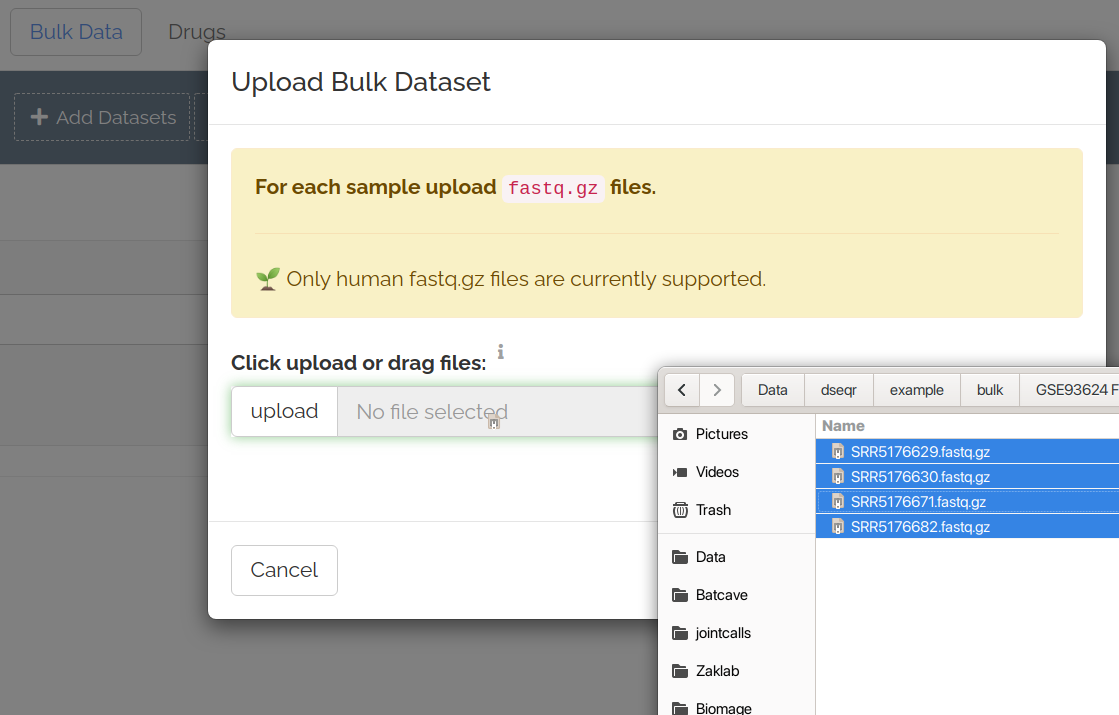
Supported fastq.gz file uploads:
- human paired or single-ended (up to 30GB each)
FastQ files are deleted 24 hours after upload.
- human paired or single-ended (up to 30GB each)
FastQ files are deleted 24 hours after upload.
Click the trash can icon beside a file to remove it.
Fastq.gz files can be uploaded a few at a time.
Specify pairs and replicates
For pair-ended samples, select rows of paired samples and click Pairs. Similarly indicate any replicates - i.e. the same sample split across multiple files:
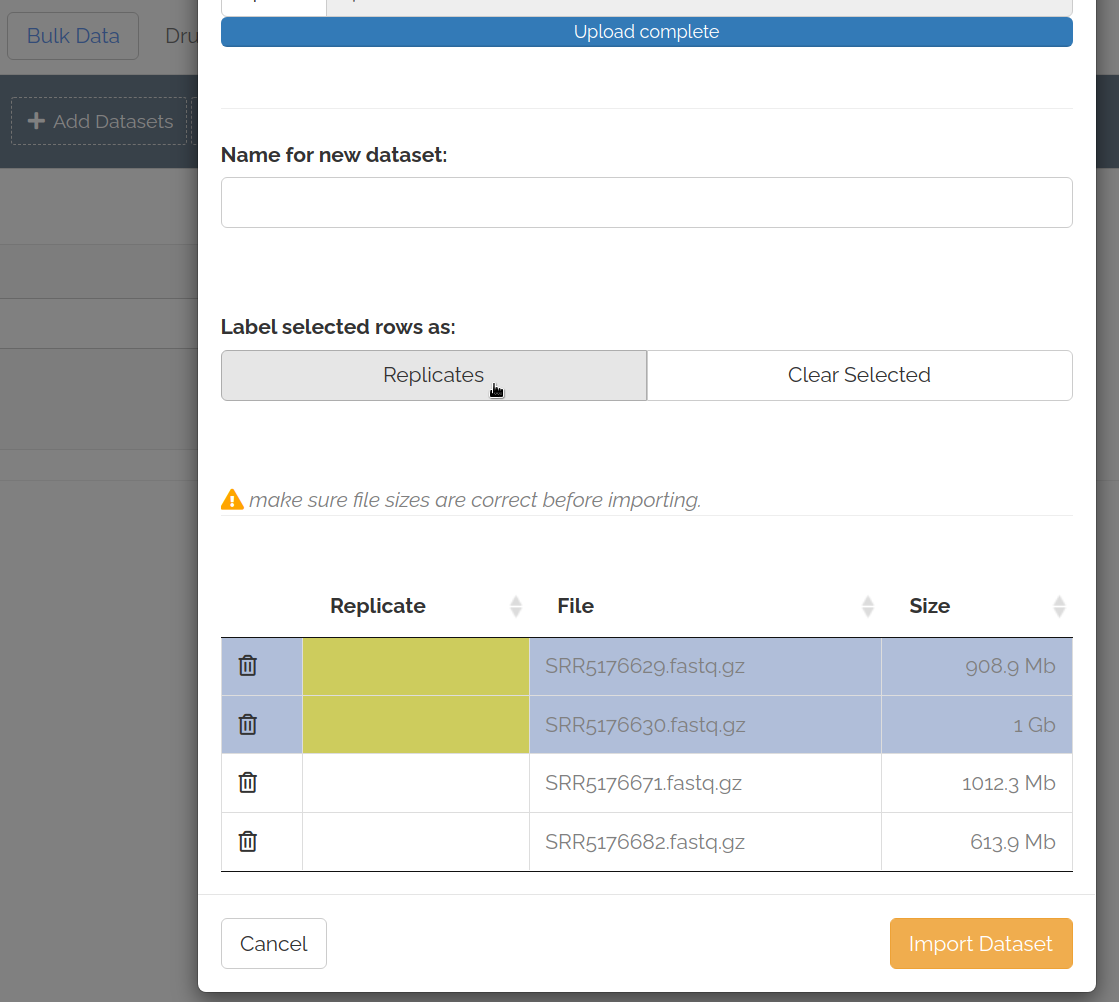
After providing a dataset name, click Import Dataset to start pseudoalignment in the background.
Pseudoalignment
kallisto v0.46.0 is used for pseudoalignment with an index built using GRCh38 release 94.